Mac OS X has offers a means of capturing screenshots with a few keyboard shortcuts, but if you need to do a little more you have to grab a third-party tool. Of the many available, Skitch is our favorite for its a lot of annotation tools and instant-sharing options.
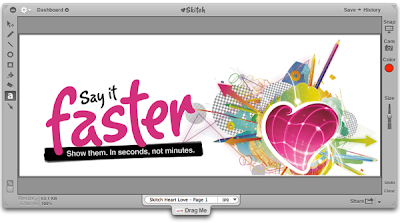 |
| Mac Screenshot Tools and Tricks |
Skitch Tool For Mac (Free)
Use Skitch to
- • Give feedback on designs
- • Point out something in a photo
- • Take a screenshot of inspiration
- • Draw an image from scratch
- • Communicate bugs and issues
- • Plan out a seating arrangement
- • Scribble a moustache on a photo of a friend











You are keeping in touch with some Amazing tips. This article truly helped me a great deal. A debt of gratitude is in order for sharing this blog.
ReplyDeleteonline apple classes