The iPad’s screenshot ability can be useful for a many reasons – from showing somebody how a web page looks to sharing an app screen and lots more.
One of my favorite ways to use the screenshot capability, that I’ve noticed a lot of peoples are not aware of, is to make new pictures with it. Specifically, you can create a new image by zooming in and getting more of a close-up type shot.
This is another in our occasional iPad Basics tips series – so if you’re a veteran iPad user you’ll want to skip this as you’re very likely to already know this stuff.
One of my favorite ways to use the screenshot capability, that I’ve noticed a lot of peoples are not aware of, is to make new pictures with it. Specifically, you can create a new image by zooming in and getting more of a close-up type shot.
How to take iPad Screenshot
In the picture above, look at the two buttons: the one on the front, below the screen, is the Home button. The one on the top, on the backside of the bezel, is the Sleep/Wake button. Press both buttons at the same time and you will hear the Camera sound and see the screen go white for just a second. That’s all there is to it – your screen is now captured.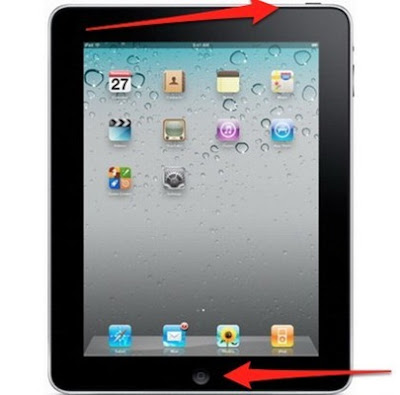 |
| iPad Screenshot |
This is another in our occasional iPad Basics tips series – so if you’re a veteran iPad user you’ll want to skip this as you’re very likely to already know this stuff.











0 comments:
Post a Comment